The Good Traveler Program
**Please note, at the moment, the Eagle County Good Traveler Program is transitioning to a new platform and provider. If you would like to donate to Walking Mountains to support local sustainability and climate action efforts in Eagle County, please click here. We will update this page as soon as the new program is up and running in early 2025.**
The Good Traveler Program is a carbon-offsetting option for whenever you travel! Through The Good Traveler, you can calculate the impact of your trip and make an equivalent donation to carbon reduction programs or local nonprofits. The Good Traveler and Walking Mountains have partnered with Eagle County Regional Airport to support Walking Mountains Sustainability Programs as one of your options to offset the impact of your trip. This is true regardless of where you travel!
Walking Mountains Sustainability Programs is working to reduce greenhouse gas emissions through waste reduction, building electrification and retrofitting, energy efficiency, sustainable business practices, and MORE!



Offset group travel and corporate events to engage employees and clients, demonstrate social responsibility, and be a leader in sustainability! Contact paul@walkingmountains.org for more information.
Follow these steps to use The Good Traveler Program to support Walking Mountains:
The Good Traveler has a variety of offset options. To select Walking Mountains you must create an account.
Mobile:
1. Scan the QR Code at the Eagle County Airport or use this link to reach thegoodtraveler.org

2. Click on the blue menu icon in the corner and select “Sign Up”
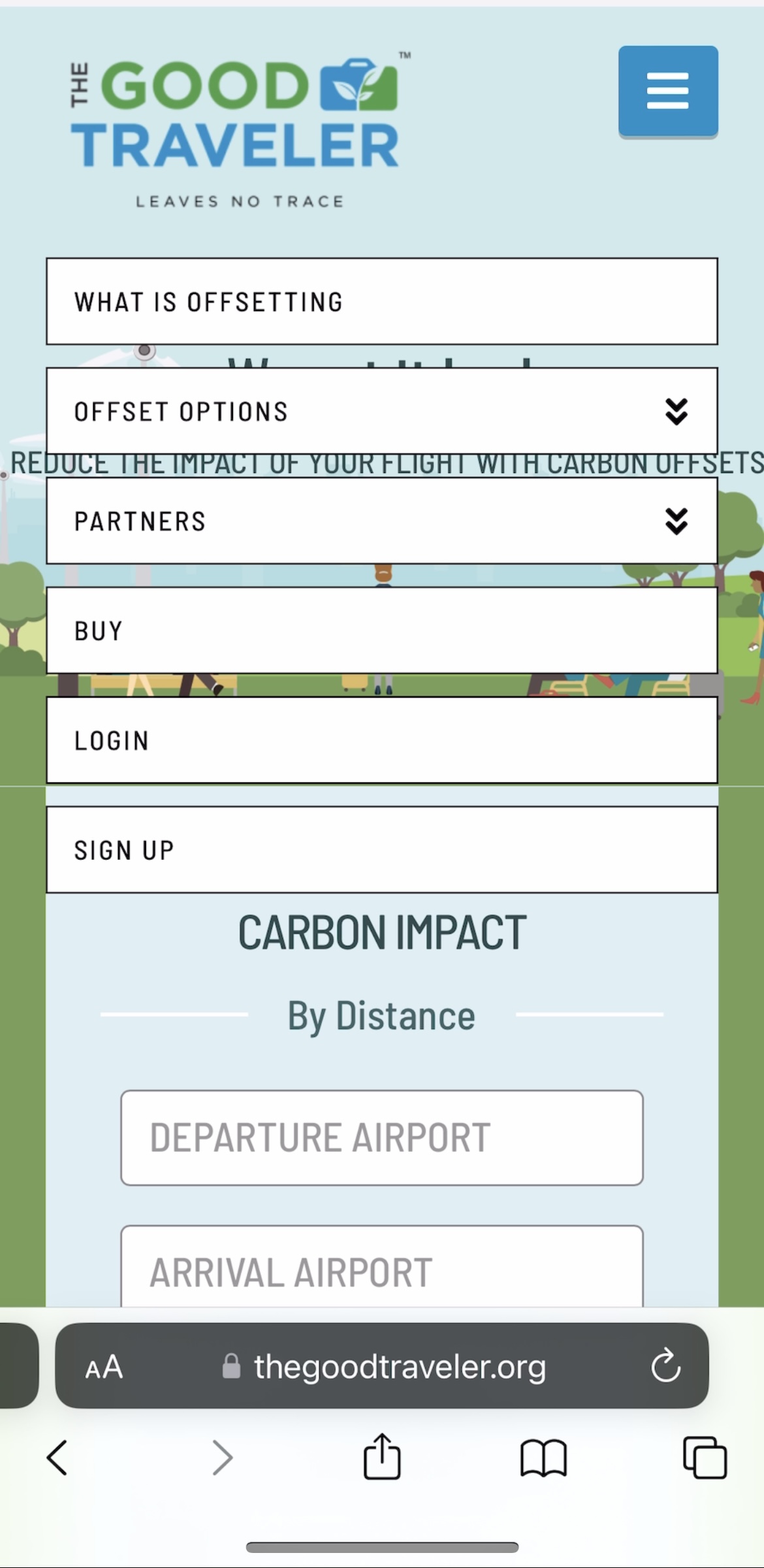
3. Enter your email address and create a password.
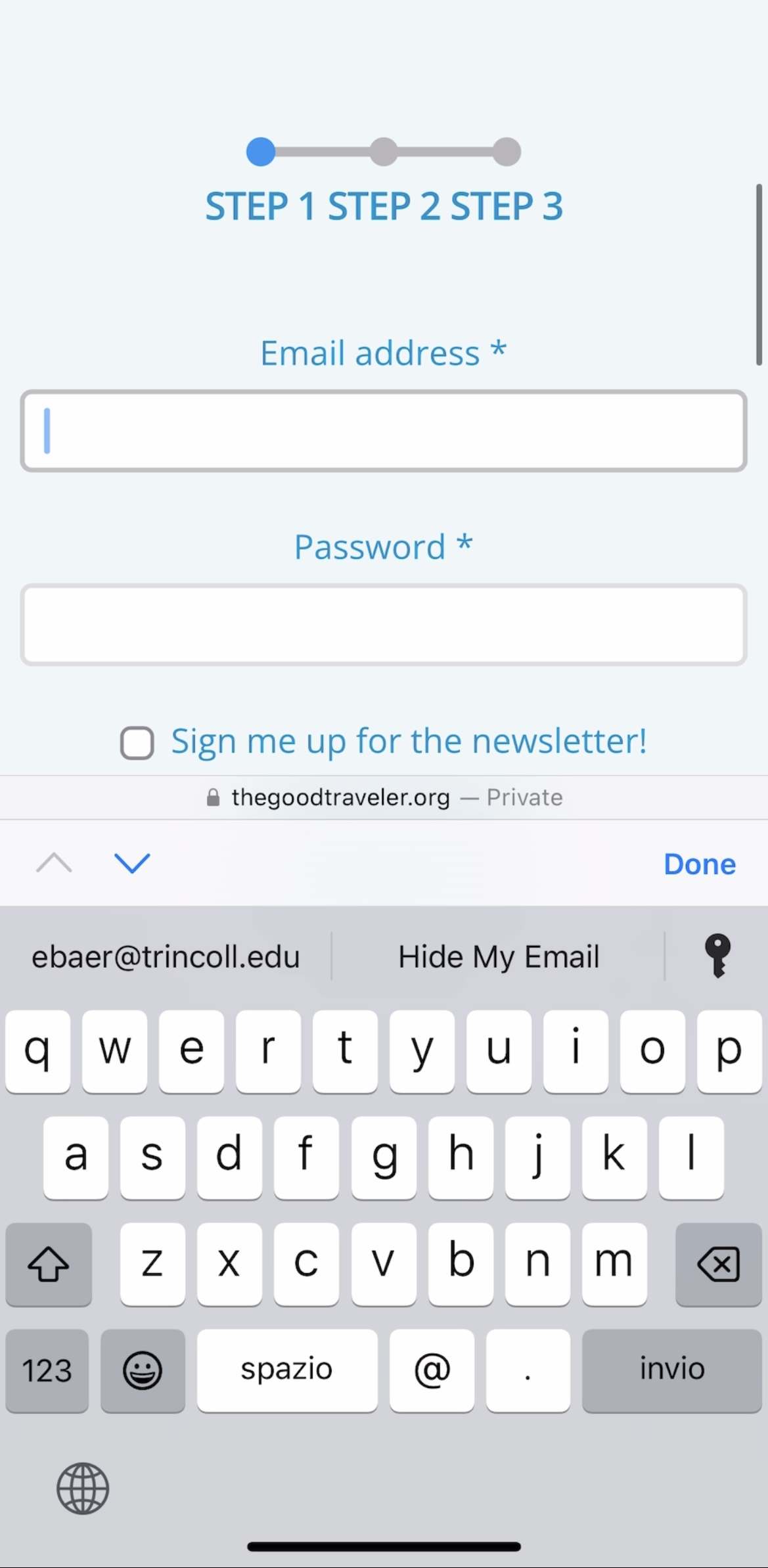
Desktop:
1. Use this link to reach thegoodtraveler.org
2. From the menu at the top of the page select “Sign Up”
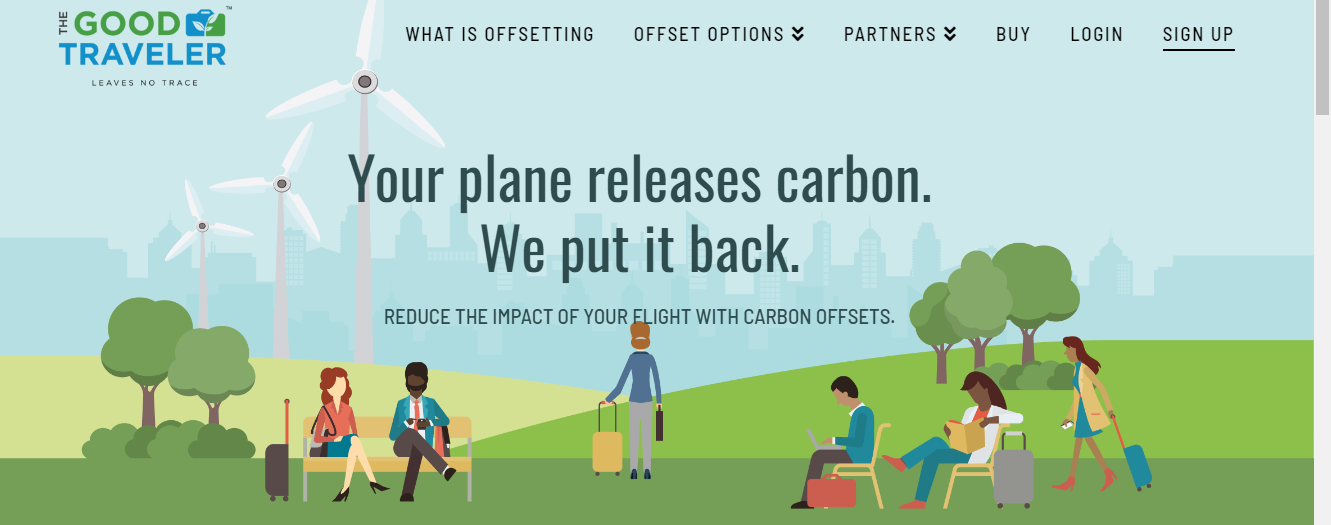
3. Enter your email address and create a password.
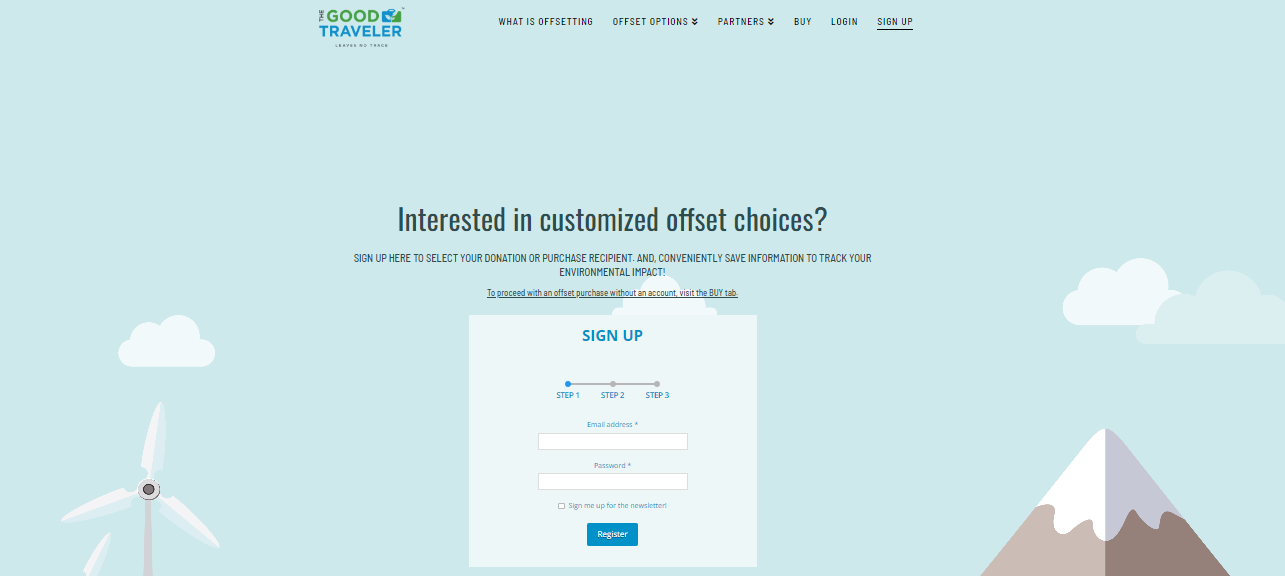
Once you have an account you can select your offset option. This allows you to support local climate action through Walking Mountains rather than default The Good Traveler options.
Mobile:
1. Click on Choose Offset Option
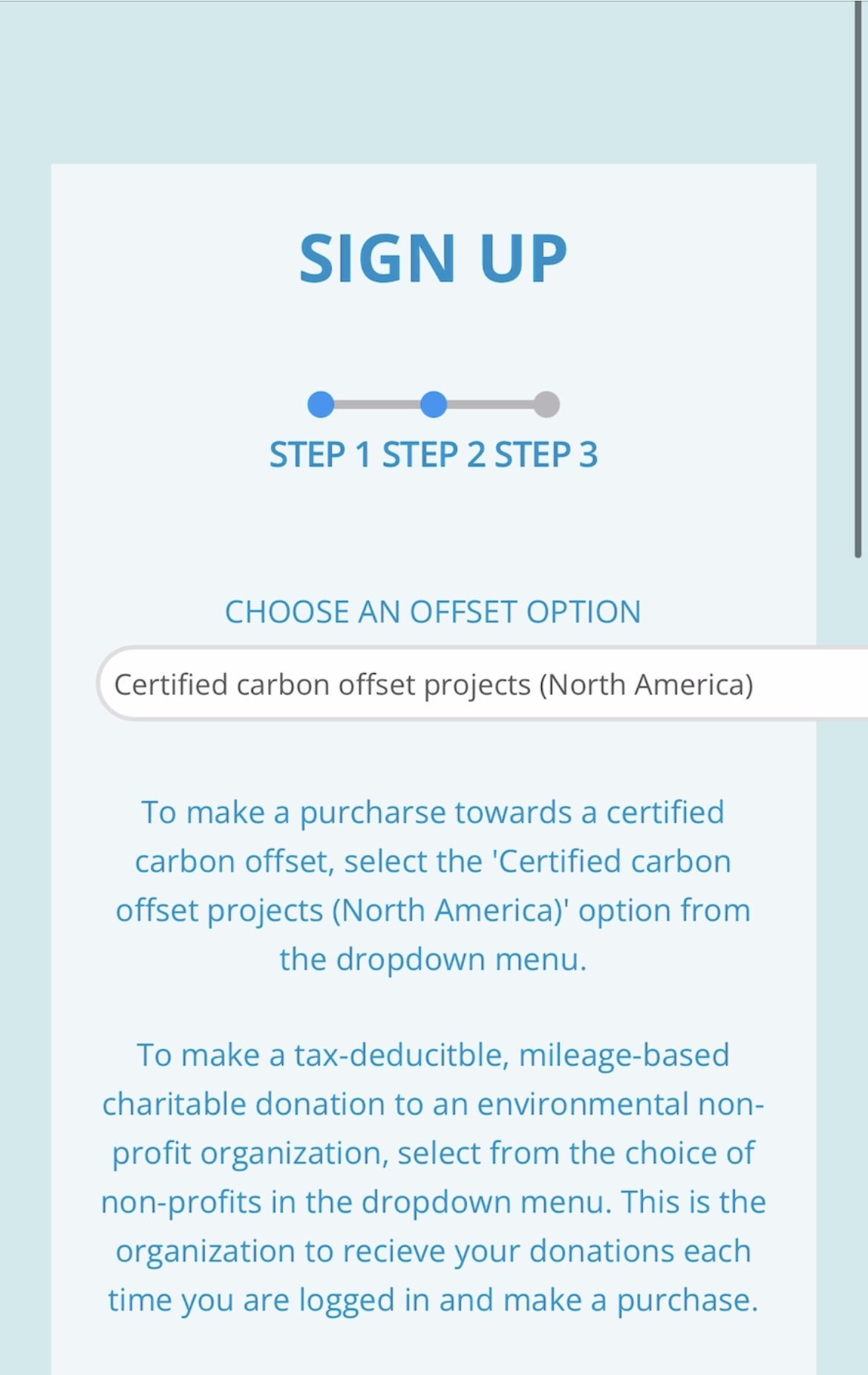
2. From the drop-down menu choose Walking Mountains Sustainability (Northwest CO)
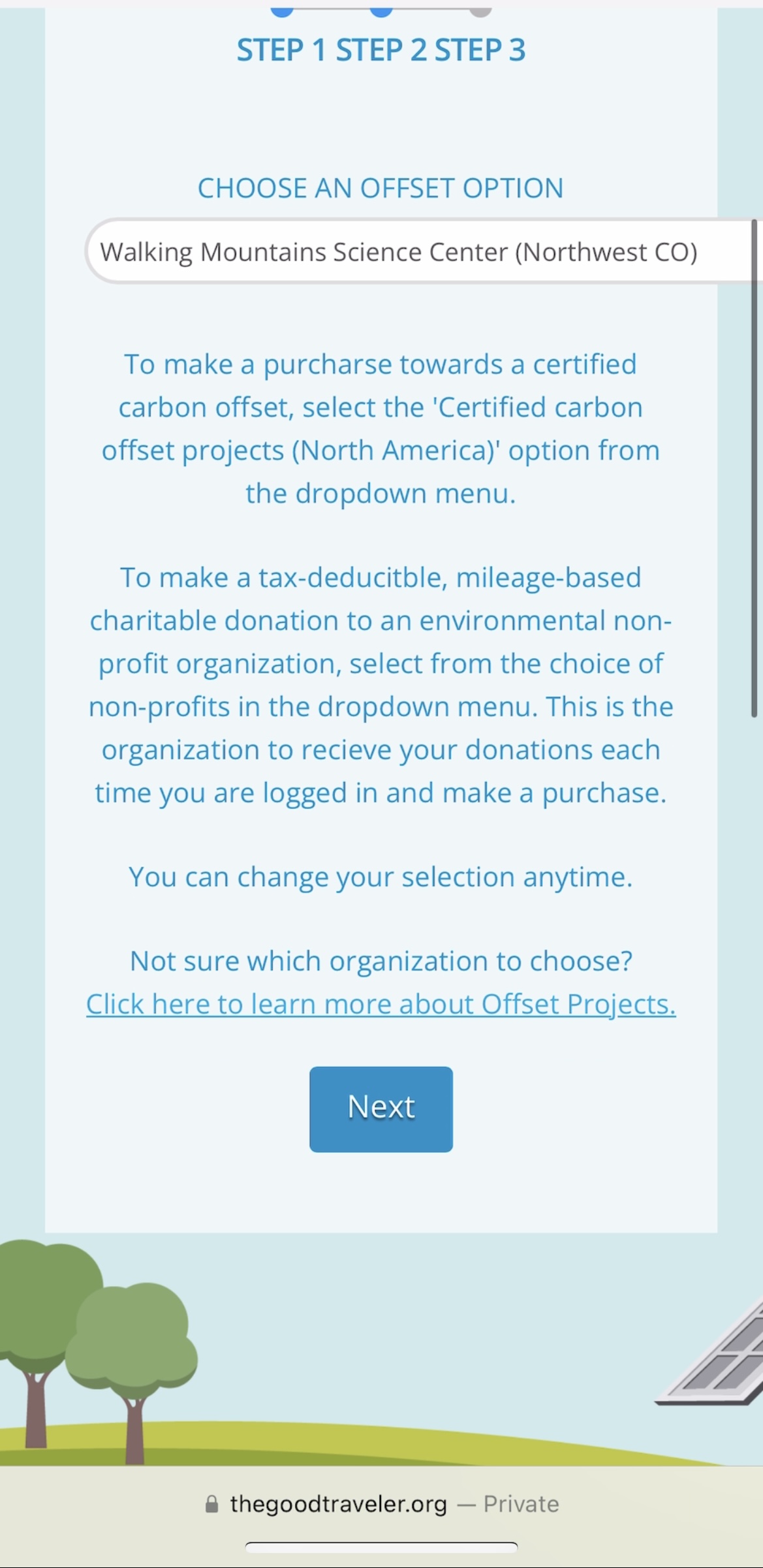
3. Click Next this will select the offset organization as your default moving forward.
Desktop:
1. Step 2 will have you choose your offset option. Use the dropdown to scroll to Nonprofit Organizations and select Walking Mountains Sustainability (Northwest CO)
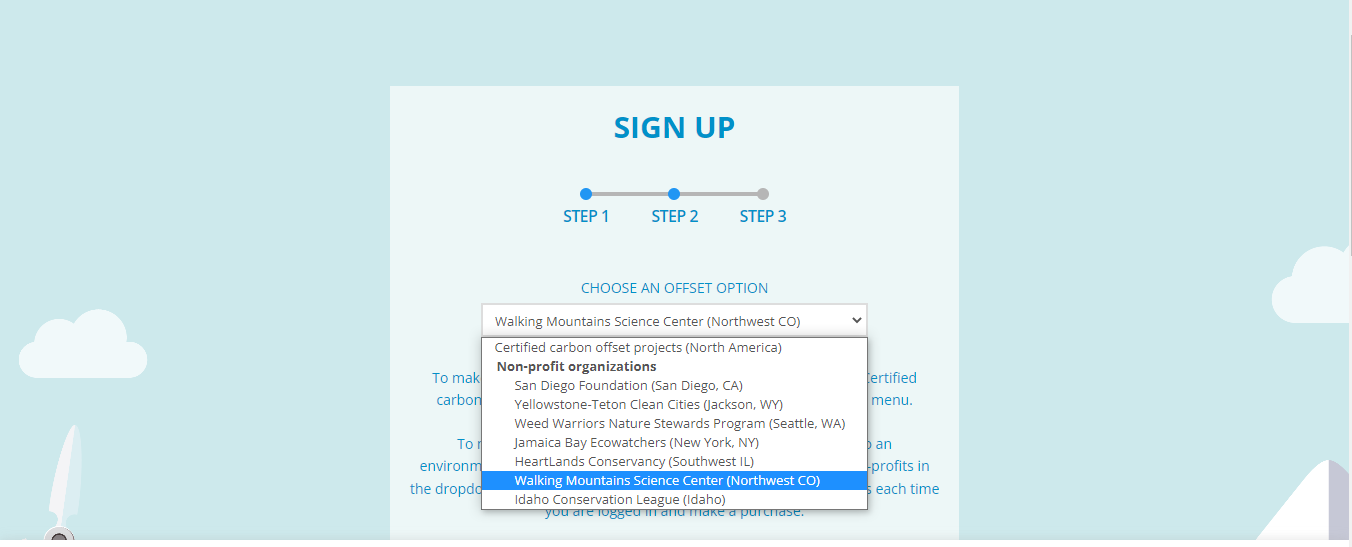
2. Click Next this will select the offset organization as your default moving forward.
Mobile:
1. Finish setting up your account by entering your payment information. You can also skip this step and re-enter your payment information each time you purchase an offset.
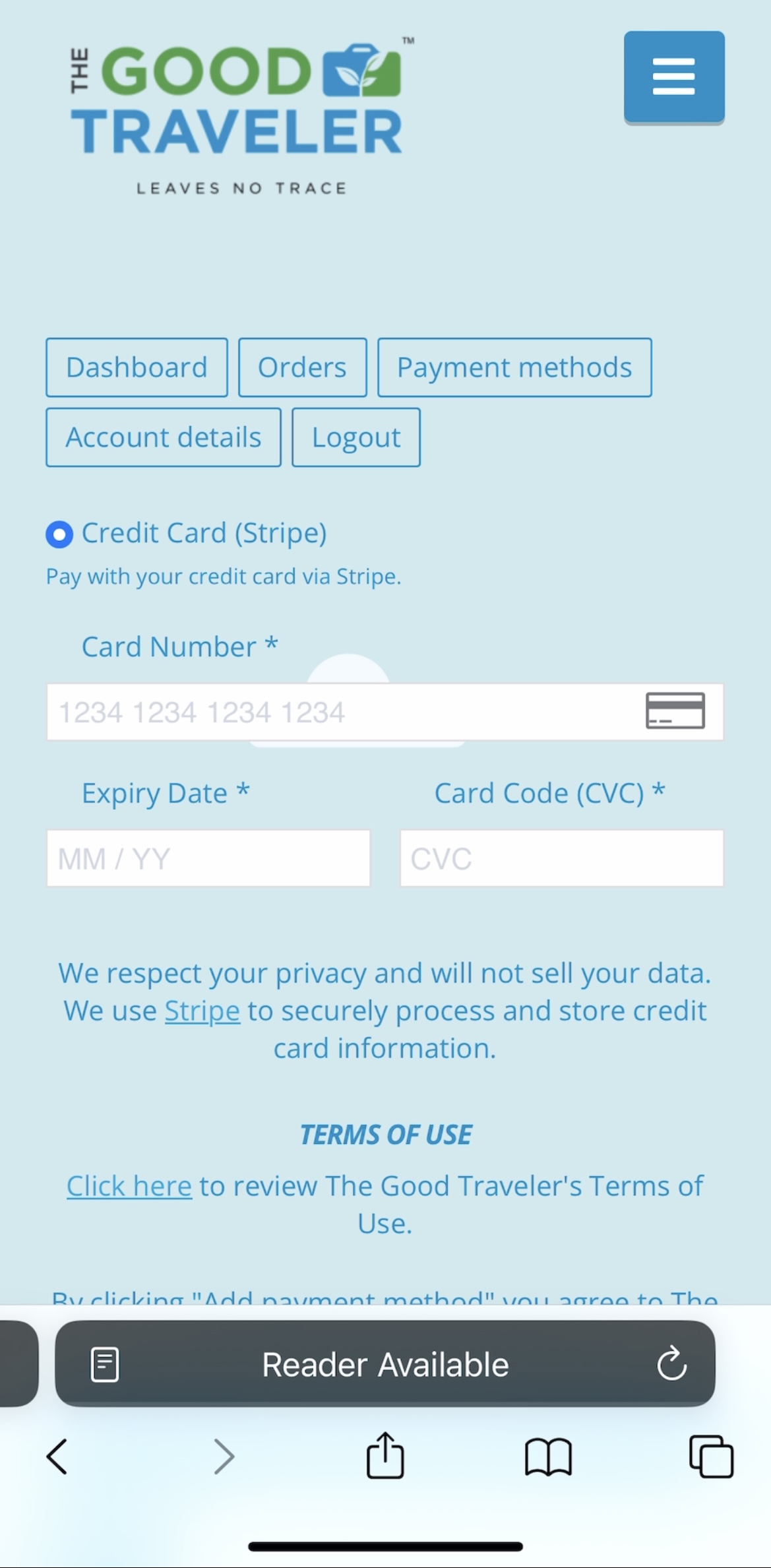
Desktop:
1. Finish setting up your account by entering your payment information. You can also skip this step and re-enter your payment information each time you purchase an offset. This will also accept The Good Traveler’s terms of use.
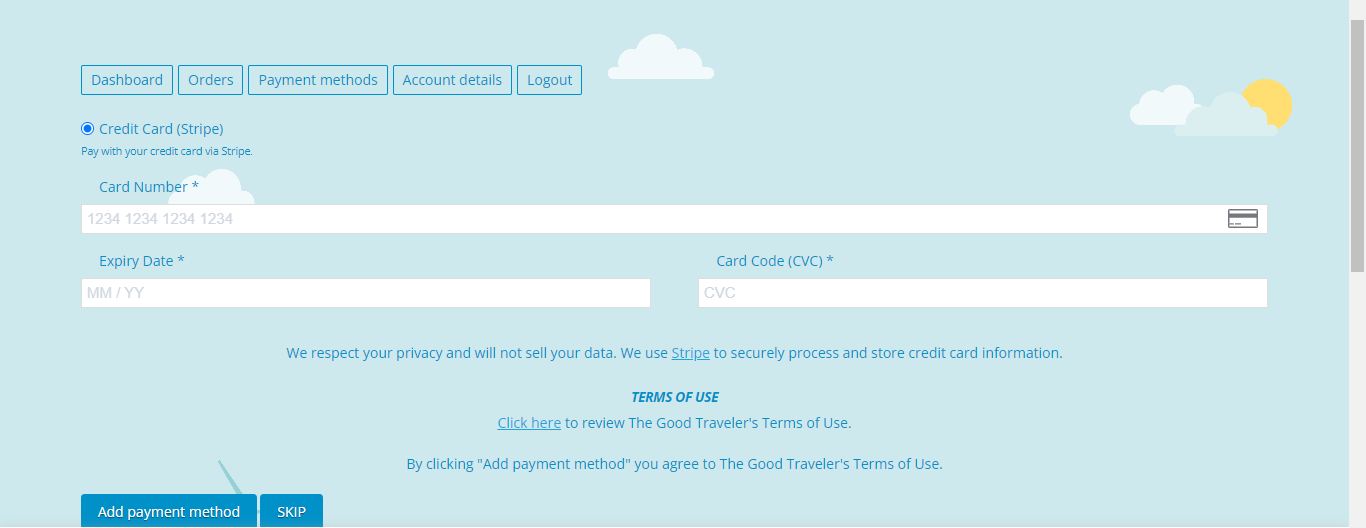
Now that you have set up your account you can buy offsets for any travel, regardless of airport, and support Walking Mountains! You will calculate your offset amount and it will automatically use your account, as long as you are signed in.
Mobile:
1. Scan the QR code or use link to reach thegoodtraveler.org
2. Click on the blue menu square in the top right corner. If the last option on the drop-down menu is “Account” you are signed in. If it is “Sign In” or “Register”, create an account or sign in.
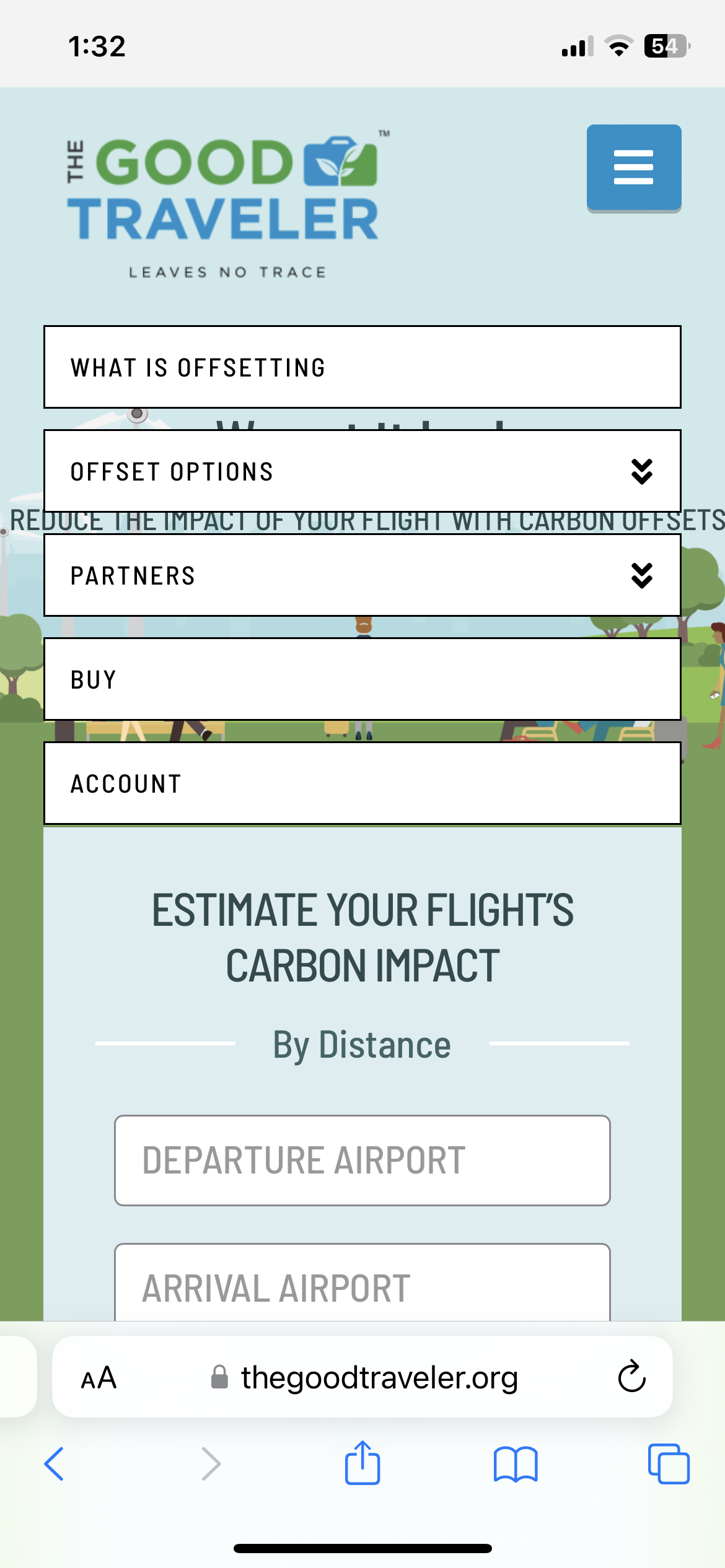
3. Scroll on the main page to Estimate Your Flight’s Carbon Impact
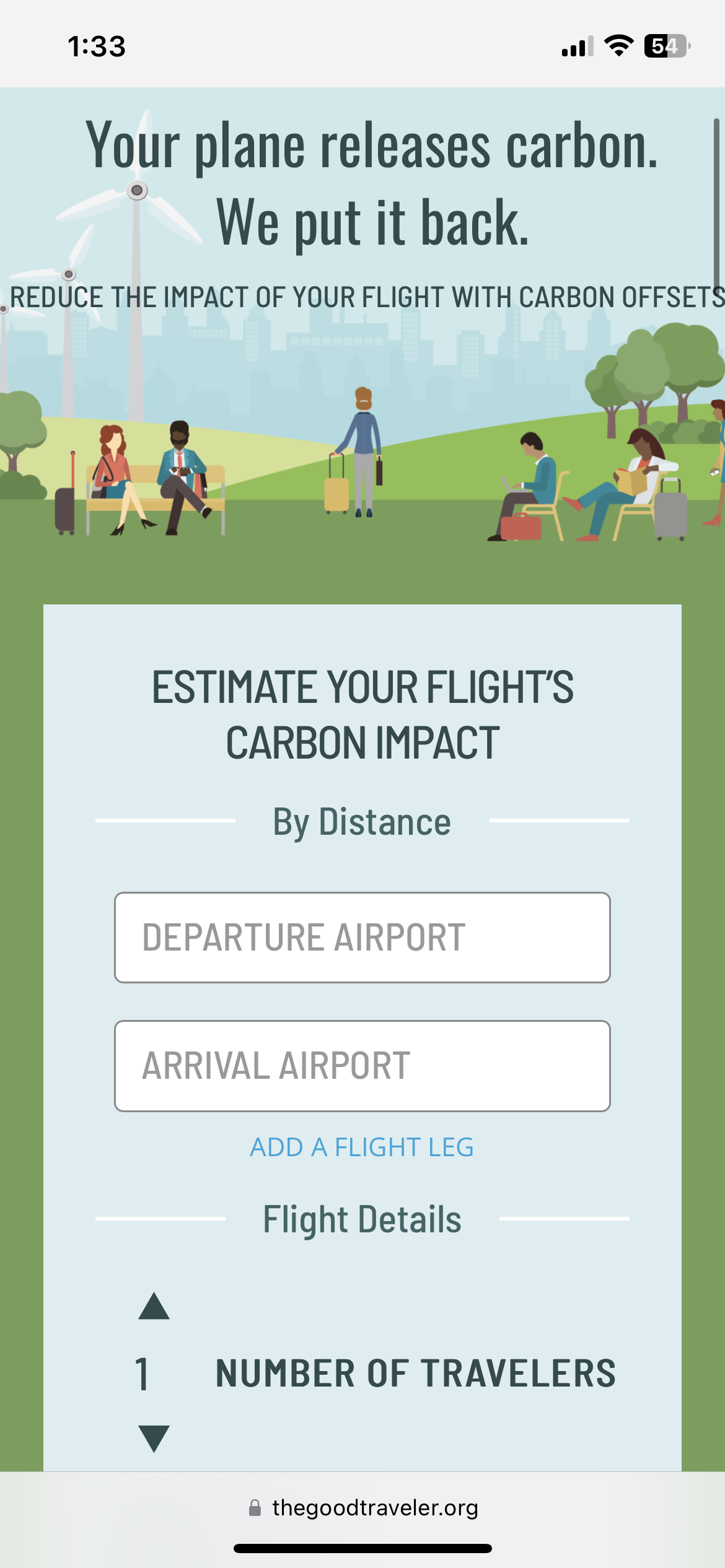
4. Enter your flight information including how many travelers and if it was a round-trip or one way then click the Buy Offset button.
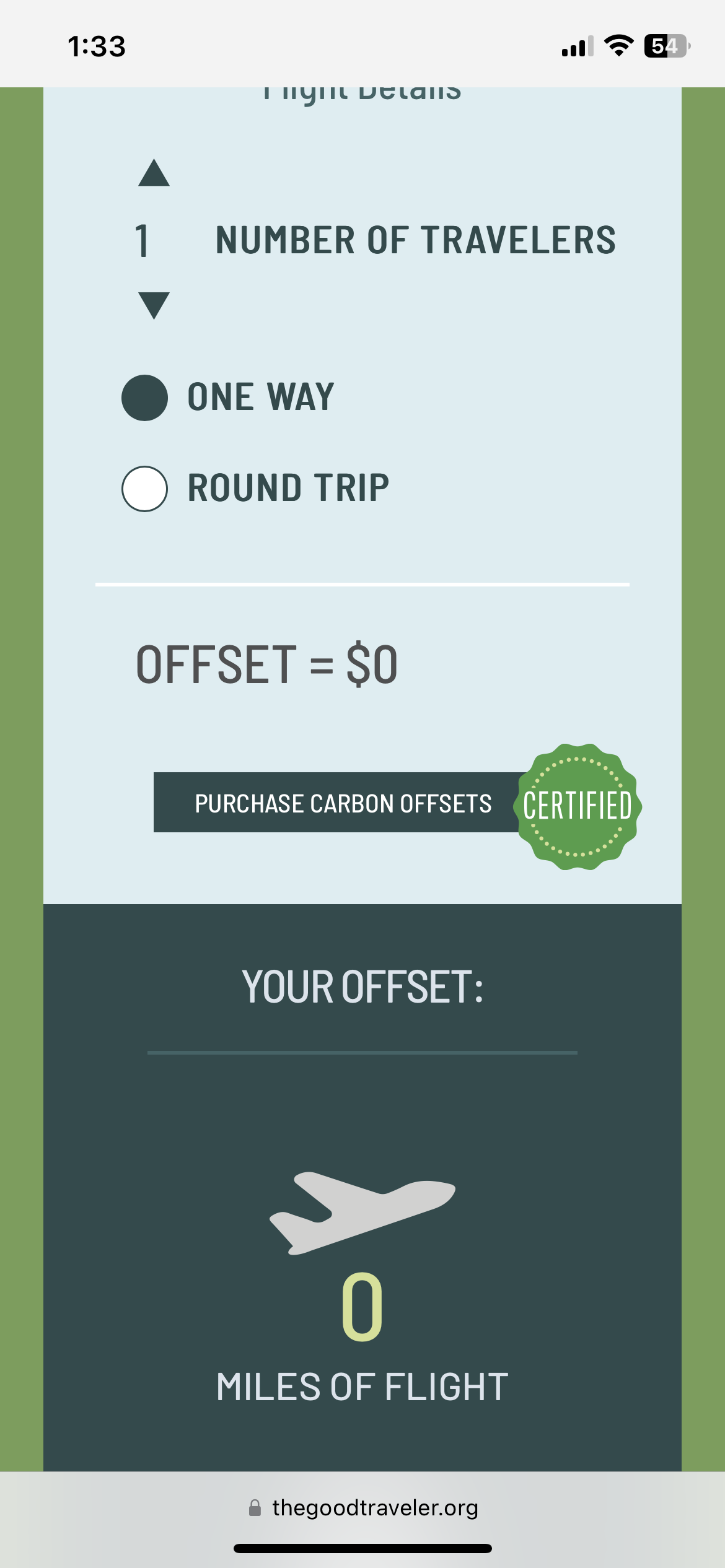
5. If you have not already done so, enter your credit card information and click Place Order
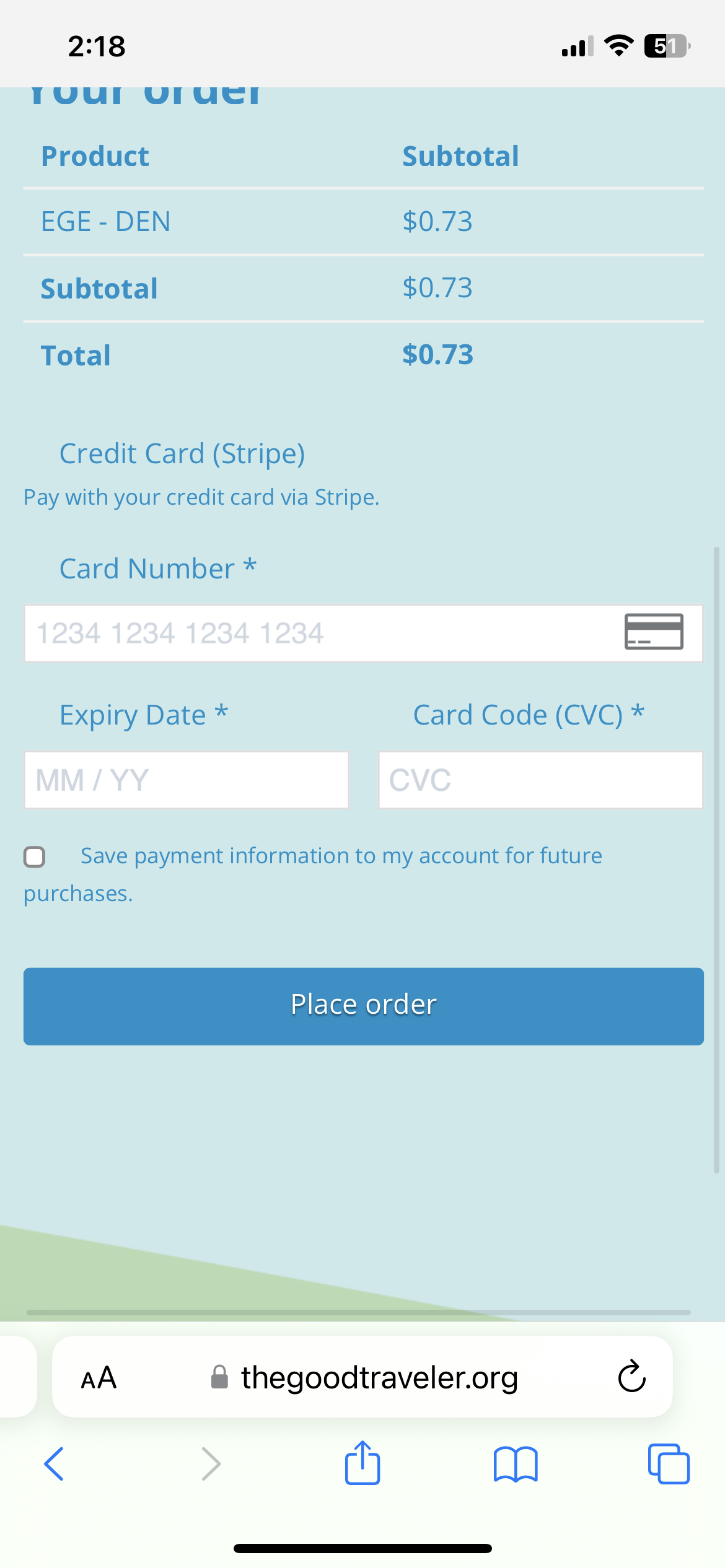
6. The Good Traveler will show you a confirmation page and send you a confirmation email! This confirmation email will serve as your receipt for tax purposes (same on Desktop and Mobile).

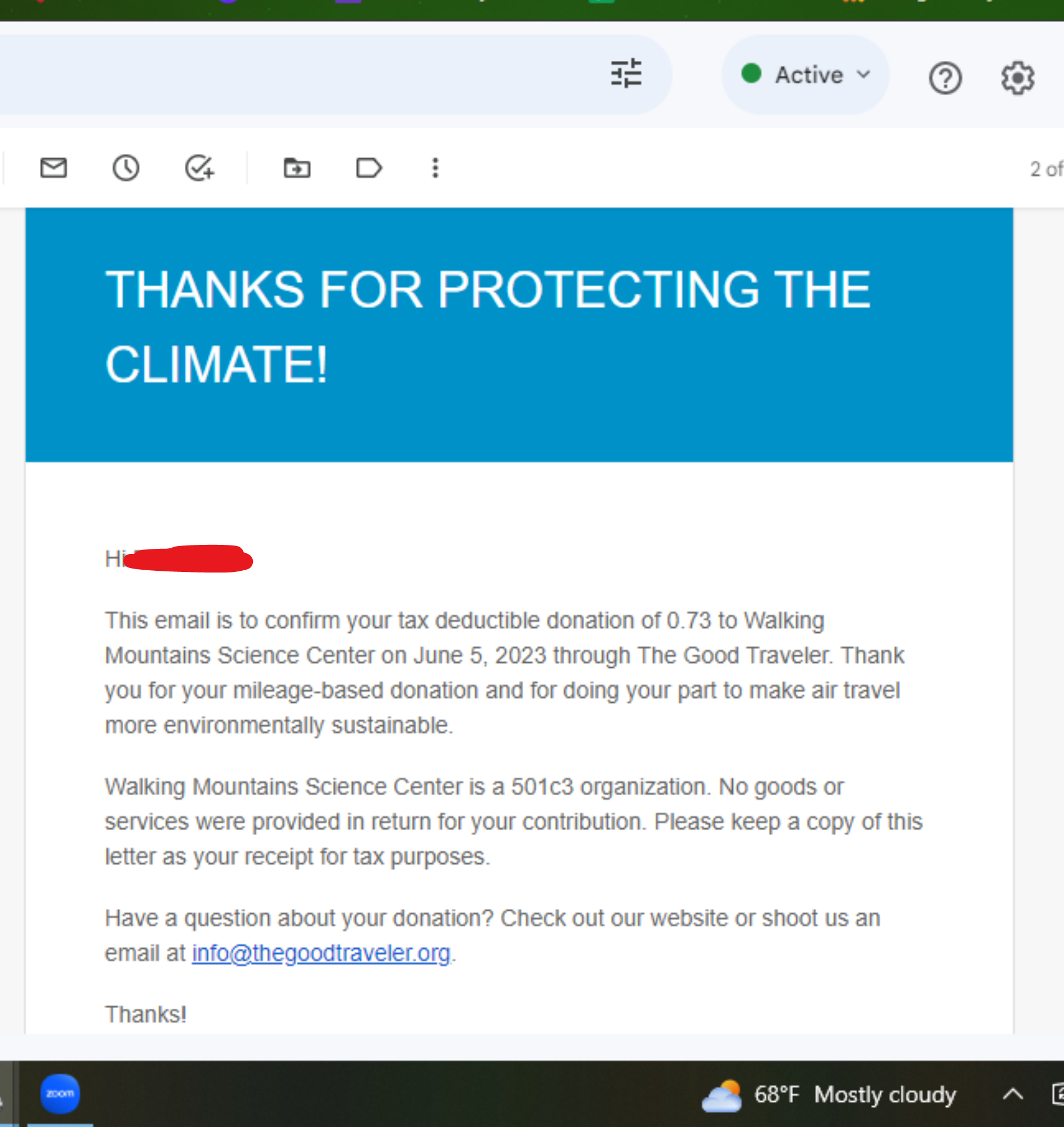
Desktop:
1. Use this link to reach thegoodtraveler.org
2. If you are signed in you should see “Account” in the upper right corner instead of sign in. If you see “Sign In” use that link and sign in before taking the next step.

3. Scroll on the main page to Estimate Your Flight’s Carbon Impact
4. Enter your flight information including how many travelers and if it was a round-trip or one-way then click the Buy Offset button.
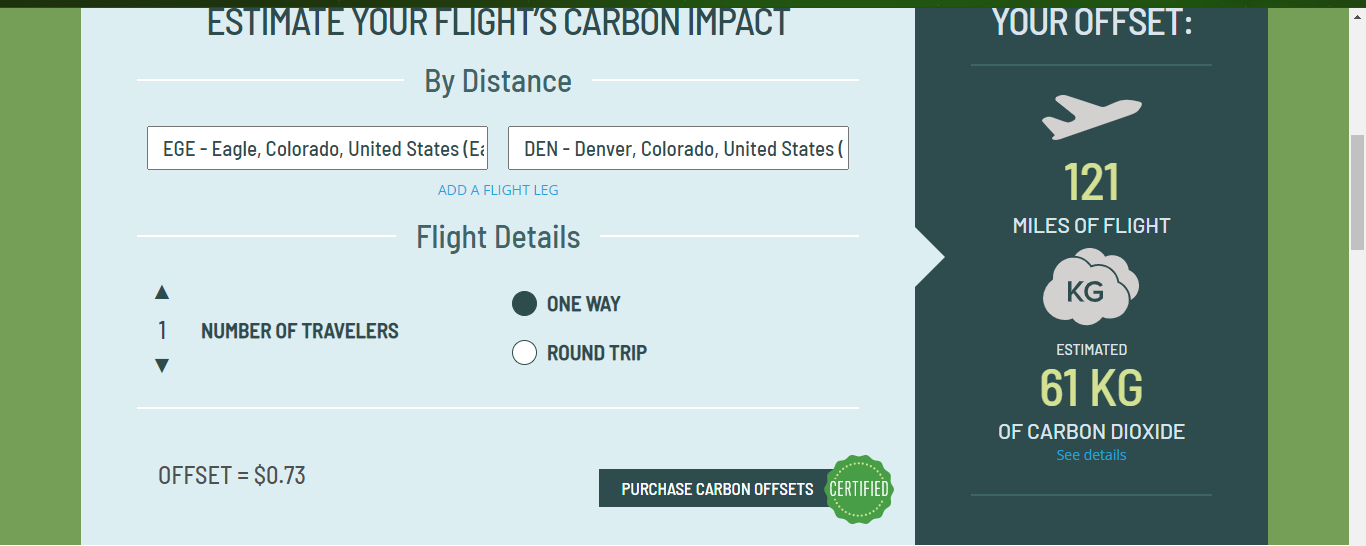
5. If you have not already done so, enter your credit card information and click Place Order
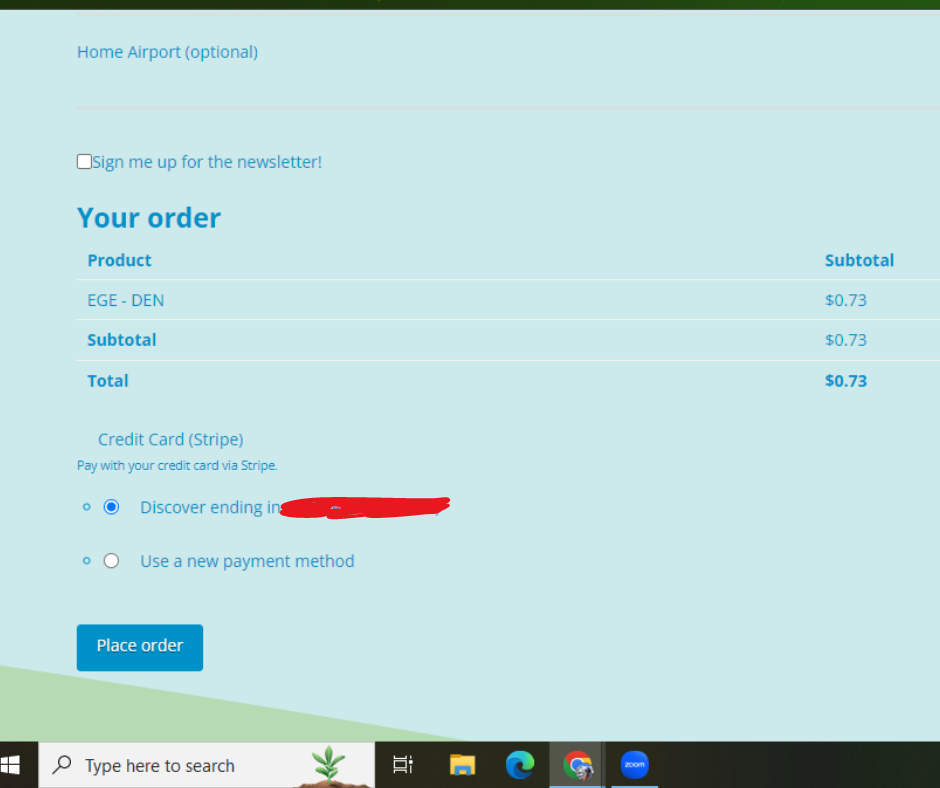
6. The Good Traveler will show you a confirmation page and send you a confirmation email! This confirmation email will serve as your receipt for tax purposes.

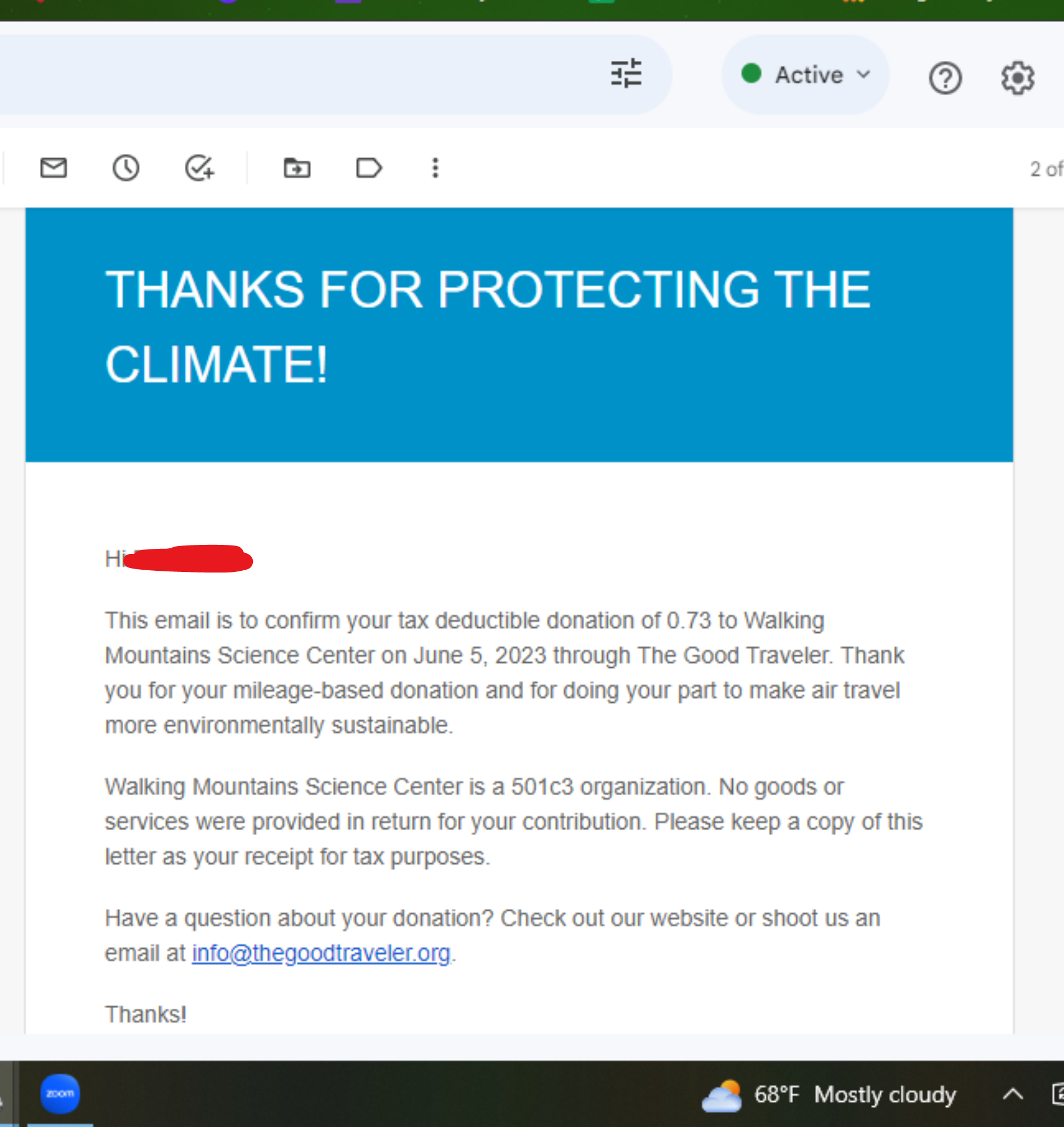
If you have questions or need help feel free to reach out via email or phone!
Email : elizabethb@walkingmountains.org
Phone: 970-827-9725 x 175